Notifications and Feedback made easy with Telerik’s Cloud Dev Center App
When you install Q3 2013 Beta, you will find that the “New project” templates in Visual Studio now include “Telerik Cloud Dev Center Windows Phone App”. This is a template which will save you time and effort when you want to handle the feedback that you receive and to send notifications whenever you decide to.
When you start the wizard, you will be able to select an application from the apps that you already have on Everlive.com. Select one of your applications that is using RadCloudNotificationControl and/or RadCloudFeedbackControl and deploy it on your developer unlocked device (or emulator with internet access). And that’s it! No more manual records, no more content type definitions. The application will show you all feedback that you have received and provide a way for you to respond. You will also be able to manage your notifications and send them to your users immediately. Feel free to tweak the application’s structure and design so that it suits your needs in the best possible way. Here's the default look of the notifications management page:
And here's how a feedback from a user looks like:
If you want to see these and the other cloud components in action, you can check out the Cloud Controls Demos app on the Windows Phone Store.
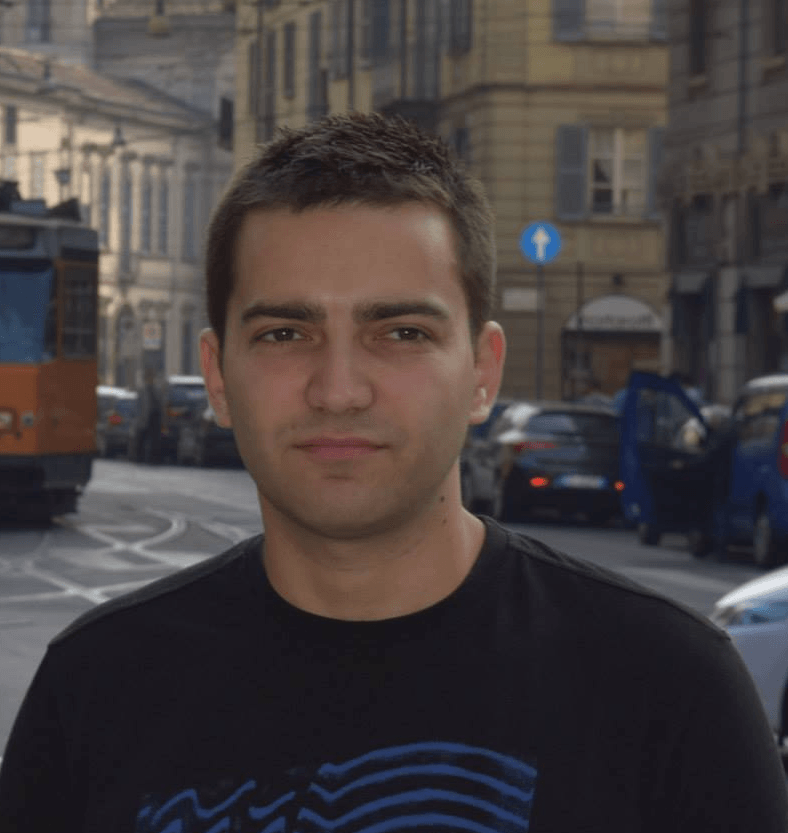
Todor Petrov
