Multiple child views with RadGridView for WinForms
One of the most wanted features related to hierarchy in RadGridView is the support for hierarchy containing one-to-many relations. Now, this is possible by using tabbed child views. We added the feature in our latest release – Q2 2009.
However, RadGridView is not restricted to show only tables. Child views can be used to display any relevant information (e.g. rich text, picture or even a chart). If fact you can use any RadElement or host a control by using the RadHostItem. In the example below I will demonstrate how to do it.
You should follow a few simple steps:
1. First bind the grid to the desired data source.
this.radGridView1.DataSource = table;
2. Add at least two child templates and bind them.
GridViewTemplate template1 = new GridViewTemplate(this.radGridView1); Template1.Caption = "Details"; Template1.DataSource = detailsTable; this.radGridView1.MasterGridViewTemplate.ChildGridViewTemplates.Add(template1); GridViewTemplate template2 = new GridViewTemplate(this.radGridView1); template2.Caption = "Performance"; template2.DataSource = chartTable; this.radGridView1.MasterGridViewTemplate.ChildGridViewTemplates.Add(template2);
3. Add relations to connect the child templates with the master template.
GridViewRelation relation = new GridViewRelation(this.radGridView1.MasterGridViewTemplate); relation.ChildTemplate = template1; relation.ParentColumnNames.Add("EmployeeID"); relation.ChildColumnNames.Add("EmployeeID"); this.radGridView1.Relations.Add(relation); GridViewRelation relation = new GridViewRelation(this.radGridView1.MasterGridViewTemplate); relation.ChildTemplate = template2; relation.ParentColumnNames.Add("EmployeeID"); relation.ChildColumnNames.Add("EmployeeID"); this.radGridView1.Relations.Add(relation);
This is enough to show a hierarchy with multiple child views. However, we want to show a chart image. So we will customize the second template a little. In the code below I hide the column headers and row header column. Then I increase the width of the first column (it will hold the chart) and hide all other columns:
template2.AllowRowResize = false; template2.ShowColumnHeaders = false; template2.ShowRowHeaderColumn = false; template2.Columns[0].Width = 600; for (int i = 1; i < template2.Columns.Count; i++) { template2.Columns[i].IsVisible = false; }
Finally, CellFormatting event is processed where we embed the chart image:
void radGridView1_CellFormatting(object sender, CellFormattingEventArgs e) { if (e.CellElement.RowInfo.Tag == null) { chart.Series.Clear(); chart.Series.Add(GetRowData((GridViewDataRowInfo)e.CellElement.RowInfo)); e.CellElement.RowInfo.Tag = chart.GetBitmap(); } e.CellElement.Image = e.CellElement.RowInfo.Tag as Image; e.CellElement.DrawBorder = false; e.CellElement.Text = ""; e.CellElement.Padding = new Padding(10, 0, 0, 0); }
The full sample can be found in our demo application (RadGridView->Hierarchy->Tabbed child views).
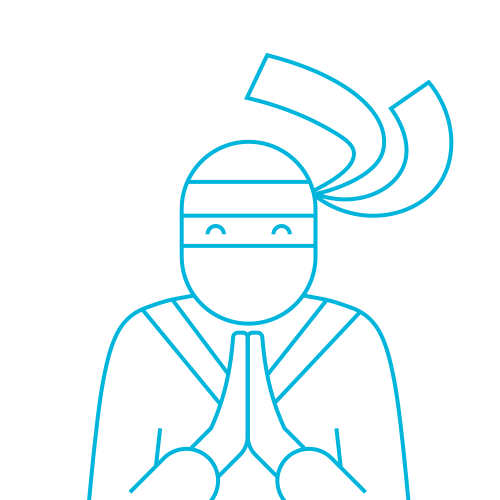
The Telerik Team
